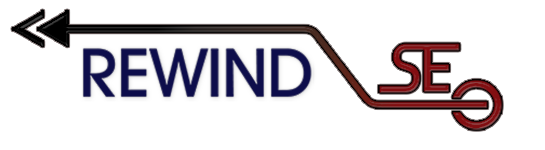Case Study | How To | SEO | SEO Theory
Risky Link Building Practices
Rewind SEO’s Encyclopedia of Risky Links Updated: July 3, 2023. Originally published: August 31, 2014 Use the quick navigation bar on the right to skip to a specific link type -> This page lists link types, uses, and patterns that make up the most the most common causes for Google Penalties in 2014. It can…