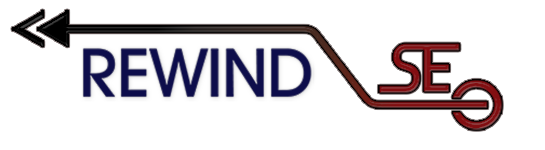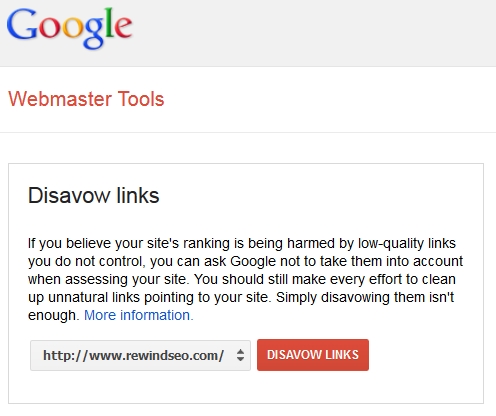Cognitive SEO Link Metrics
Cognitive SEO is one of the crucial data services we use and we have generally found them to be superior to Link Research Tools/Link Detox which we also used for many years. CSEO also uses Majestic’s API so Majestic users may be familiar with some of these metrics already. But this is not a review of SEO data vendors. This page provides a detailed description of all CSEO metrics. While we originally wrote this page for clients after switching to CSEO, we decided to post it publicly since it can be hard to find a properly detailed explanation of these metrics anywhere else, even from CSEO itself.
Explanation for Cognitive SEO Link Metrics
InBound Link: link URL page
To: link target URL (on your site)
InBound Link Title: link page title
Nofollow: Y/N (Y means it is nofollow, N means DoFollow). NoFollow links likely play some role in Google’s algorithms but much less than equivalent follow links, so should usually be considered lower risk than comparable follow links.
Link Status: Live/Lost tells if CSEO could crawl the link. It’s important to understand that ‘Lost’ does not actually mean the link is dead, and could happen if the page was temporarily down or CSEO was being blocked from crawling the page. Lost links should usually still be reviewed.
Link Anchor Text: Anchor text of the link.
Link Influence: (Good/Average/Low/ N/A) this is a CSEO aggregate metric calculated using
data from other providers. It is natural to have a high distribution of Low and N/A influence
linking pages because the web is formed of a very high distribution of low quality pages. This
metric is less accurate for subdomains.
WebpageType: General type of site from CSEO’s automated classification. While this is
sometimes wrong, it can also help find general categories of commonly spammed link types like web directories, article directories, forum profile links, etc…
Brand Anchor Text: slightly misleading label, this is the manual anchor text classification
(Brand/Commercial/Misc) which can also be one of the most important risk factors. To be safe, usually aim for under 15% commercial anchor text for live follow links.
- Commercial means keyword anchor text (higher algorithm risk). Too much keyword
anchor text is by far the most common cause for an algorithm penalty. Generally aim for follow links to have under 15% commercial anchor text (0% is the safest though it
doesn’t need to be 0 unless trying to lift a manual penalty). Over 30% commercial
keyword anchor text is a critical algorithm risk that should be addressed. - Misc means other generic non-keyword and non-brand phrase. For example, Source,
Learn More, Click here, etc… Normally safe at any number. - Brand means brand name in the anchor text (assuming the brand name is not also a
generic search phrase/keyword). Plain URL is also brand. Brand anchor text is always
safe in any quantity.
Link Positioning/LinkVisibility/LinkContext: all describe where the link is located on the page
WebpageCategory: automated classification for the webpage topic (e.g.
art/business/tech/pets/etc…)
HTTPStatus Code: useful for finding/excluding dead or error pages. Reference:
https://developer.mozilla.org/en-US/docs/Web/HTTP/Status
Domain Name: root domain for the link (does not include subdomains). If using for
domain-level disavows (e.g. domain:bad-domain.com) be aware that disavowing root domains includes all subdomains. So domain:blogspot.com disavows every blogspot.com blog and every future subdomain from that domain.
Domain TLD: Top Level Domain (like .com, .org, .co.uk)
Website Hosting IP: sometimes useful for finding cheap (risky) private blog networks.
Domain Influence: same as the Link Influence metric but domain-level. This metric has
limited use because it does not properly see subdomains. It will be useless when looking at
subdomain links (like xyz.blogspot.com).
Link TrustFlow: Majestic TrustFlow metric for the linking page. Because this metric is
measuring the specific link page (not the entire domain), this will be 0 for most links except the very strongest ones.
Trust Flow (TF) is a well-known metric from Majestic (MajesticSEO) which analyses how
trustworthy a page (or site) is by measuring Quality of backlinks to that page/domain. A
link page has higher TrustFlow if it has authoritative quality backlinks. TF works on a
logarithmic scale from 0-100, higher TF is always better.
Domain TrustFlow: Same metric as Link TrustFlow but measuring the entire referring domain rather than page. (Higher is always better)
Link CitationFlow: Quantity metric, essentially measuring the quantity of links to the linking
page (on a log scale from 0-100) with no regard to quality.
Citation Flow (CF) is different from TrustFlow because CF has no quality measure. Higher CF is not always good because it can just mean more spam links. For instance, high CF but low TF is often (not always) a red flag for a spam site because it means lots of links but none of them are high quality. High CF is fine if the TF is also reasonably high (meaning lots of links and also some good quality mixed in).
Domain CitationFlow: Same as link CF but for the entire domain.
inBoundLinks: links pointing to the backlink page
OutboundLinks: links on the backlink page (high OBL is sometimes a red flag for a spammed
page)
Naturalness: CSEO’s risk algorithm classification (nothing/Suspect/Unnatural). Note that
Suspect/Unnatural does not mean the link is automatically bad so it should still be reviewed.
Also with high commercial anchor text, CSEO will usually classify all the commercial anchor text links as unnatural, which does not necessarily mean they all need to be disavowed, just that the current levels are risky. And of course, there may be many risks CSEO algorithms do not pick up so this algorithm should not be considered a substitute for an expert manual analysis.
Several of CSEO’s data columns are excluded from this list as they are either not relevant to our link analyses or else are fully self-explanatory.
About Daniel Delos
Daniel is the founder of Rewind SEO and has worked on hundreds of Google penalty analyses and recovery projects, recovering both manual and algorithm penalties. He has almost two decades of total SEO experience and has worked almost exclusively on risk auditing and penalty prevention/recovery since 2014.
- Web |
- More Posts(14)