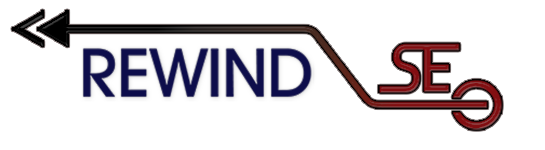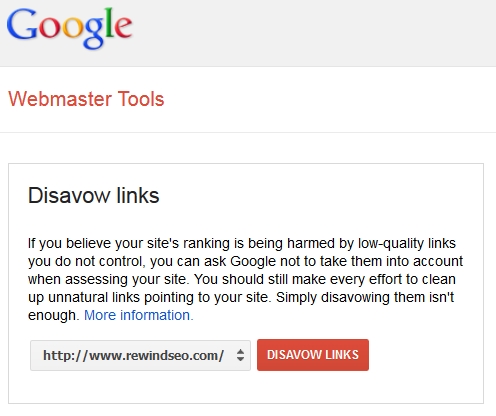Header, Sidebar, and Footer Links
Penguin: The Sitewide Link Slayer
Let’s start with some history. After Google Penguin 2.0 nearly a year ago, I saw massive increases in sitewide link penalties from clients coming to us for penalty recovery and cleanup. Footer links seemed to be the single hardest hit link type but blogroll and sidebar links were no safer. In the weeks following Penguin 2.0, sitewide links appeared to be involved in nearly 75% of the penalties I was working on at the time… An astonishingly high number!
The basis for this conclusion were the sheer numbers of sites we were getting with high numbers of sitewide links including many web design agencies. The majority of these penalties were algorithmic but we have also seen a fair share of manual penalties involving heavy sitewide linking both before and after Penguin 2.0. It’s also worth noting that Penguin 2.1 (Oct 4, 2013) did either nothing or very little with sitewide links and penalties today rarely have these links.
After Penguin, it has become clear that if you are using sitewide or footer links at all, it is now absolutely essential to avoid risky linking practices with these links. Every seasoned SEO will know that there is nothing new about the spam risks of sitewide links. For anyone new on the topic, here is the ‘official’ word on Sitewide linking from Matt Cutts at Google:
Not the most informative video but it is unusually lucid for Matt Cutts. The two takeaway points are that sitewide backlinks have diminishing SEO returns with higher numbers of links and also they have potentially heavy spam footprints. A sitewide link on 1000 different pages may not have any more SEO value than a single contextual link in relevant content. On the other hand, sitewide links have a much bigger spam footprint than just about any other type of link.
Examples for Penalized Sitewide Links
Let’s look at examples for the three most common types of sitewide links and go over why they’re done wrong and what has changed after Penguin (particularly Penguin 2.0).
Footer Links
Footer links are the most common type of sitewide link I see for penalized sites but not necessarily because they is the most risky. Just because they’re the most commonly abused and also easier for Google to pick out as likely paid links. Here is a typical example of penalized footer links:
![]()
The dofollow footer links in this image are highlighted in blue. There are a number of specific problems.
1. No relevance or real reason to exist
There are four unrelated footer links. The key points being four and unrelated. They are unrelated to each other and also to the site itself. Additionally, I don’t show the site but this footer is for a foreign language blog (Hindi, I believe). Hindi blog with four English footer links, all unrelated and off topic to the site. So if you ask yourself, “What is the reason for these links to exist?” The answer is clearly for manipulative SEO only. This is screaming spam and paid links to Google
2. Exact match ‘money’ keywords
Three out of four of the footer links use exact match keywords. “Advisor Price” is the only brand name keyword here. As it turns out, sitewide links are an absolutely terrible place to put commercial keyword anchors. It looks spammy and can imbalance safe ratios for commercial keywords. In my opinion, a sitewide link with a pure commercial keyword phrase is the most toxic type of link possible in terms of risk.
After Penguin 2.0, all of our web design clients had one thing in common. Literally every one of them was being penalized for the exact same issue; they all used money keywords in anchors for their sitewide footer links on clients’ sites. Our advice is always the same: if you use footer links, use brand name or else naked URL. NEVER use ranking keywords in footer or sitewide links. I repeat, NEVER use ranking keywords in footer links!
3. Link network with sitewide links?!
Here’s another image similar to the previous one:
![]()
What’s new? Everything… Yet nothing… This is actually a different site but with the same theme and same footer links. One keyword is different but essentially it’s the same footer on a different URL. Yes, it really is a blog network (link network) of footer links with zero effort at hiding the footprints… Our client actually had their site placed on literally hundreds of blogspot footer links exactly identical to the two examples above. This was truly a disaster piece that negative SEO gurus should take notes on!
The above 3 points illustrate some of the common methods of sitewide linking before Google Penguin. Now in 2014, it is very rare to see footer links like these even with penalized sites.
Footer Link Best Practices
Based on what I have seen, footer links seem to have very limited uses where they can be safe. Web design firms can use dofollow footer links for their client’s sites if they use best practices and also have a diverse link profile including other strong links that are not sitewide. They should also have the option for the client to opt out of having the link or having it nofollow. Sister sites/companies would be another legitimate reason to use an external footer link as long as these sites have a legitimate reason to be separate.
In general, footer links should be used meaningfully and in moderation, with only brand or naked URL anchors, and a clear reason to exist. Otherwise they are a significant liability for both algorithm and manual penalties. The most important point is that they should have a clear reason to exist. This means a clear relation to the site they are placed on, whether a sister company or branch, a web designer client, or something else. Otherwise, it risks looking like a clear paid link.
Blogroll and Sidebar Links
Sidebar and Blogroll links are the same type of link. As the name implies, these are a list of links on the sidebar of a site that appears on every page. Organic blogroll links are common with mom blogs, fashion blogs, hobby blogs, some health/nutrition/diet blogs and other specific niche blogs linking to genuinely relevant resources. That said, blogrolls can potentially be more dangerous than footer links because whereas a footer has limited space, the blogroll is a vertical list of links and essentially has no limit which makes them easy to acquire in bulk. This unfortunate convenience means that blogrolls are very common for selling sitewide links. A brief search on fiverr.com will confirm this:
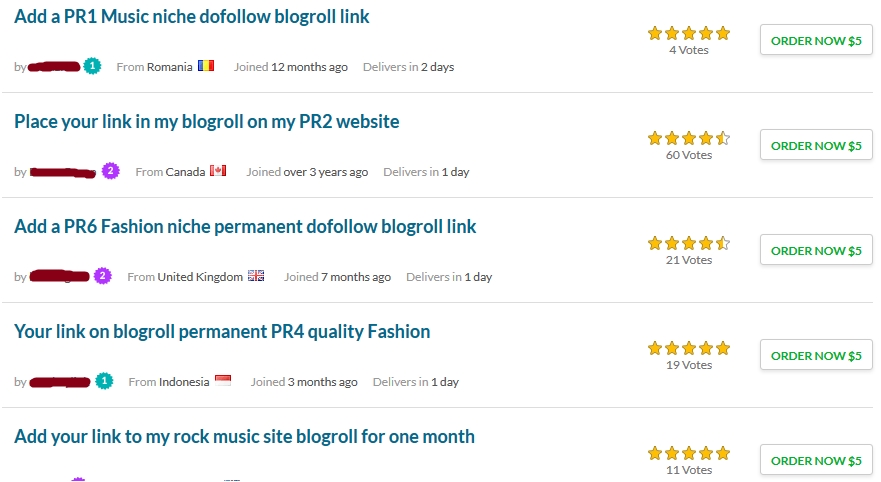
There is another common issue with these sidebar links. When they are all different niches with none of them relevant to the blogroll site itself, this essentially creates a footprint of paid links.
I’ll spare the eyesore of a blogroll done wrong, mostly because of the typical size… In our SEO analysis for backlinks to penalized sites, I often see blogroll after blogroll with 100+ links that scroll down several pages, far beyond where the main content ends. Such sidebars will often have all exact match keyword anchors, and all unrelated to each other link and the site itself. 100+ off-topic sitewide blogroll links is a spectacularly bad SEO tactic both for risk and link juice value. With such blogrolls, it is clear the only possible reason these links exist is because they are paid.
In short, blogroll links are a common paid link type and as sitewide links they are often a trigger for Penguin or manual penalties when done wrong.
Blogroll Done Right
Of course sidebar and blogroll links can be done right too. For example, on this bird watching blogroll:

These links appear to be genuine blogs without commercial intent. The anchor texts are not exact keyword (spam). There is a reasonable number of links (14 total) and they are clearly all relevant the topic of the blog. A blogroll done right.
In general, I have seen many legitimate and safe blogroll links from hobby blogs, mom blogs, personal fashion blogs, and health/nutrition/diet blogs. These blogroll links will be nearly 100% relevant links to the blog’s topic and almost never use pure money keywords. Again, ask yourself the reason for the link to exist. If it is clearly as a useful and relevant resource, then it is fine.
Top Menu Header Links
Top menu or header links are usually used for onsite navigation, not backlinks. However, they are occasionally used for offsite links as well, usually for sister sites or (like a forum for the site). Perhaps the idea of using header menu backlinks is that links higher up in the html code are or once were thought to have more SEO value (Moz circa 2010). Sitewide header links can be done like footer links as a single horizontal row of items on the header menu. Alternatively, they can be placed on a dropdown menu with a series of links that more closely resembles a blogroll. Here is a particularly terrible example of the latter:

This is the header of the site. Each of the blue menu items above the image is actually a dropdown menu of external links. Additionally, notice the statement above the menus that gives it away as paid (rented) links.
So here we have:
☑ Non-relevant sitewide header links.
☑ Massively spammed on multiple dropdown menus.
☑ Explicitly stated to be paid links.
It is interesting to note that our client actually had a real editorial link within this site’s content. This site was PR3 and most of its former pages gave 404 errors. This is very likely a hacked site or re-purposed expired domain made for SEO. Clearly it was no longer a legitimate site to have a link from.
Safe Practice for Sitewide Header Links
In my opinion, the only time to safely use a sitewide header link is where there is a clear relation/affiliation between the two sites. In other words linking to a very close sister site or sub-site where it is not even clear to the user that it is a different domain. This is because the header is usually reserved for onsite links only. Here is an example of a header link done right:
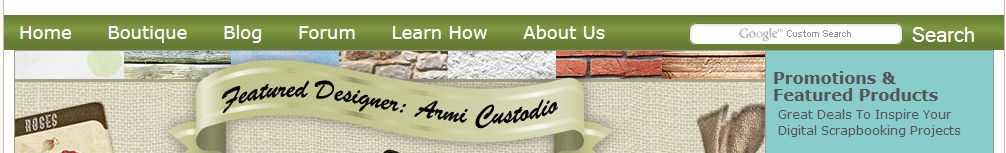
Where is the header link you ask? Exactly! It is done right because the header link is indistinguishable from the other navigation links and looks completely natural. In this case, the forum is actually on a dedicated domain so the “Forum” menu item is the external link. This header is from one of our big client’s PR4 sites with absolutely no risk issues or penalties. They just wanted to check with us to be sure.
Conclusion
Sitewide links are not unconditionally bad links. There are many legitimate reasons to use them but there are also many ways they can go wrong. When using sitewide links there should always be clear topical relevance or else another legitimate (non-SEO) reason to exist. Among other things, this means absolutely never using pure commercial keywords used as the anchor text.
About Daniel Delos
Daniel is the founder of Rewind SEO and has worked on hundreds of Google penalty analyses and recovery projects, recovering both manual and algorithm penalties. He has almost two decades of total SEO experience and has worked almost exclusively on risk auditing and penalty prevention/recovery since 2014.
- Web |
- More Posts(14)